#MICROSOFT SQL
Explore tagged Tumblr posts
Text
Install SQL Server Management Studio 21 on Windows Server
In this article, we shall discuss how to Install SQL Server Management Studio 21 on Windows Server. SSMS 21 can be installed via the “Visual Studio Installer.” Microsoft’s shift to using the Visual Studio-style installer for tools like SSMS 21 as highlighted during Microsoft Build. This reflects a broader strategy on unified experience, and also for Cloud and Azure Integration. How to install SQL…
0 notes
Text
https://madesimplemssql.com/
2 notes
·
View notes
Text
Unlock SQL Mastery: The Ultimate T-SQL Guide for SQL Server Pros
youtube
2 notes
·
View notes
Text
ssrs training
unleash the potential of data with our power bi training. join dynamic online classes and become a master in business analytics. enroll now!
ssis ssrs ssas certification , ssrs training , ssrs course , microsoft ssis certification , ssrs certification
#ssis ssrs ssas certification#ssrs training#ssrs course#microsoft ssis certification#ssrs certification#msbi certification#msbi training#power bi certification#power bi tutorial#sql server tutorial#sql server certification#msbi tutorial
2 notes
·
View notes
Text
Database design and management course and Assignment help
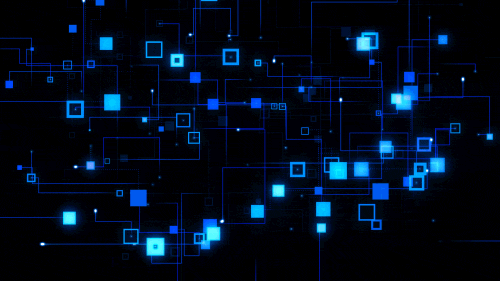
Contact me through : [email protected]
I will provide advice and assistance in your database and system design course. I will handle everything including;
Normalization
Database design (ERD, Use case, concept diagrams etc)
Database development (SQL and Sqlite)
Database manipulation
Documentation
#database assignment#assignment help#SQL#sqlserver#Microsoft SQL server#INSERT#UPDATE#DELETE#CREATE#college student#online tutoring#online learning#assignmentwriting#Access projects#Database and access Final exams
4 notes
·
View notes
Text
🚀 Struggling to balance transactional (OLTP) & analytical (OLAP) workloads? Microsoft Fabric SQL Database is the game-changer! In this blog, I’ll share best practices, pitfalls to avoid, and optimization tips to help you master Fabric SQL DB. Let’s dive in! 💡💬 #MicrosoftFabric #SQL
#Data management#Database Benefits#Database Optimization#Database Tips#Developer-Friendly#Fabric SQL Database#Microsoft Fabric#SQL database#SQL Performance#Transactional Workloads#Unlock SQL Potential
0 notes
Text

🚀 Power Up Your Skills! Free Demo on Power Apps & Power Automate 🚀
✍️ Join Now: https://bit.ly/4bd9O31 👉 Attend the #FreeDemo on #PowerApps & #PowerAutomate by Mr. Rajesh.
📅 Demo on: 8th March 2025 @ 9:00 AM IST 🆔 Meeting ID: 459 294 881427 🔑 Passcode: JY3sw7nr
📲 Contact us: +91 7032290546 👉 WhatsApp: https://wa.me/c/917032290546 🌐 Visit our Blog: https://toppowerautomatetraining.blogspot.com/
🌐 Visit: https://www.visualpath.in/online-powerapps-training.html🔹 Why Attend? ✅ Gain Hands-on Experience with Power Apps & Power Automate ✅ Learn from Industry Experts ✅ Understand Functional Capabilities for Workflow Automation ✅ Perfect for Career Growth in Microsoft Power Platform ✅ Live Q&A and Interactive Session
#visualpath#microsoft#powerbi#automation#microsoftpowerautomation#onlinelearning#powerautomatetools#training#software#handsonlearning#education#techeducation#realtimeprojects#student#itskills#powerplatform#traininginstitute#itcourses#career#sql
1 note
·
View note
Text
as someone who loves Excel...

An F1 team should have dedicated software for this. At the very least they need an actual database for monitoring parts.
No company, big or small, should use Excel this way. It's meant for accounting finances calculations, not looking up part numbers on race weekends!
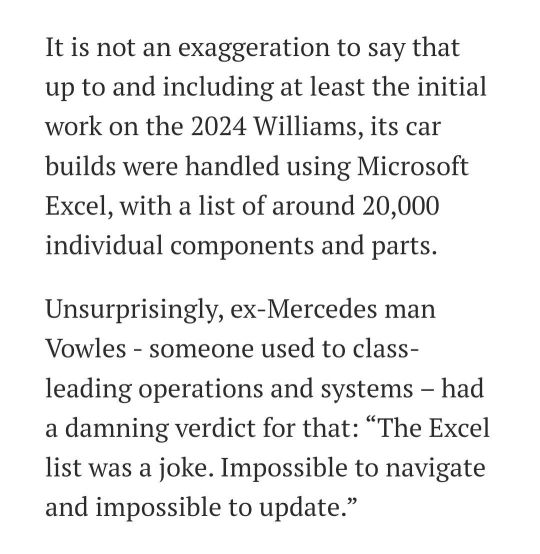
So uh it turns out that the outdated system to track their car parts that Vowles was talking about last year was actually Microsoft Excel. Williams had been using Excel to list and track 20,000 parts of a Formula One car every year.
#f1#stop using excel as a database#it's not designed for that#yes you can force it to function this way#but you should really switch to Microsoft Access or SQL for heavy duty databases
884 notes
·
View notes
Text

#DataAnalytics#Analytics#Conference#Training#DataWarehousing#Azure#Database#BusinessIntelligence#Realtime#Microsoft#Fabric#DataPlatform#DataEngineering#SQL#Reporting#Insights#Visualization#DAX#PowerQuery#Administration#DBA#DataScience#MachineLearning#AI#MicrosoftAI#Architecture#BestPractices
0 notes
Text
PowerBI Custom Visuals by BM Infotrade Pvt. Ltd. https://bminfotrade.com/
0 notes
Text
Install SQL Server Management Studio 20 on Windows Server
SQL Server Management Studio (SSMS) is a powerful tool for managing SQL infrastructure, from SQL Server to Azure SQL Database. In this guide, we shall discuss how to Install SQL Server Management Studio 20 on Windows Server. Please, see how to Upgrade VBR to 12.3.1: Setup detected inconsistent configuration, how to deploy and integrate VHR with VBR, and how to perform In-place upgrade of Windows…
#Install MSSQL Express Edition and SSMS#Microsoft SQL#Microsoft SQL Server Management Studio#Microsoft SQL Server Studio#SQL Server Management Studio (SSMS)#SSMS#SSMS on Windows
0 notes
Text
2 notes
·
View notes
Text
Module Overview: Introduction to Microsoft SQL Server

Get Full E-Book for Free Here
Basic Architecture: SQL Server is a data management system that uses a relational model to store and manage data. It organizes data into tables, each representing a single entity (e.g., Customers, Orders)
1 note
·
View note
Text
SCCM Report Query for Machines without Client Installed
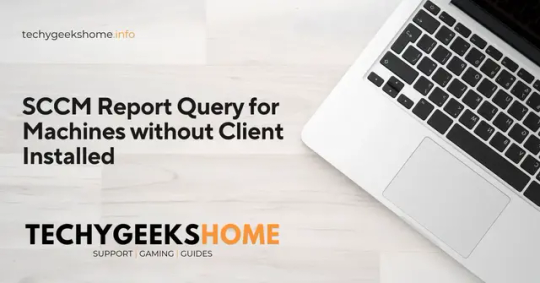
SCCM Report Query for Machines without Client Installed | https://tinyurl.com/22mbqb84 | #Guide #Microsoft #Query #SCCM #SQL If you want to report on the machines that do not have the ConfigMgr client installed within your Configuration Manager environment then you can run this query directly on your SQL database or you can use it to create a report within SSRS. The query is below and can be altered to fit your own needs by adding columns and tables if or where required. More Queries Our full range of SQL and WQL Collection queries are available here. Feedback If you have any questions or feedback about this post, or if you would like us to create any queries for […] Read more... https://tinyurl.com/22mbqb84
0 notes
Text
SQL Server 2012 Standard Lisans Anahtarı
Tür: Dijital Lisans Anahtarı
Ömür Boyu Aktivasyon
Ürün Garantisi %100 güvenilir
Hızlı teslimat ve 7/24 teknik destek
1 note
·
View note
Text
Check The Azure VMware Solution’s Most Recent Features

AVS Azure VMware Solution
With Azure VMware Rapid Migration Plan, you can save a ton of money while moving or expanding VMware environments to Azure quickly and seamlessly. You can also access 200+ Azure services.
Get a quick migration for workloads on VMware.
Select a migration solution that combines the greatest features of Azure and VMware on fully managed infrastructure for ease of use.
Extend or migrate to the cloud more quickly without the need for re-platforming, reworking, or re-hosting.
Make use of your current abilities and workflow. NSX, vSAN, HCX, and VMware vSphere are all part of the Azure VMware Solution.
Customers of Windows and SQL Server can receive unrivaled cost savings with free Extended Security Updates.
Take care of a range of use cases, such as capex challenges, cyberthreats, license issues, datacenter exits, and capacity requirements.
Benefits
Examine switching to the Azure VMware Solution
Relocation according to your terms
Either transfer cloud-ready workloads to Azure infrastructure as a service (IaaS) or migrate everything exactly as is to Azure VMware Solution.
Effectiveness
By switching to Azure VMware Solution, you can avoid overprovisioning, hardware updates, and decommissioning infrastructure expenditures.
Regularity
Boost IT efficiency by making use of the VMware resources and expertise that already exist.
Value addition
Give IT personnel more time to work on value-adding projects rather than maintaining on-premises software and datacenters.
Dependable
With VMware technology that is completely managed and maintained by Microsoft, you can achieve business continuity, reduced downtime, and fewer disruptions.
Creativity
With access to native Azure services and tools and a highly productive cloud platform, move more quickly.
It gives me great pleasure to present some of the most recent changes Azure has made to the Azure VMware Solution.
Currently, 33 areas provide Azure VMware Solution: More than any other cloud provider, AVS is currently available in 33 Azure regions. Since its introduction four years ago, we have been striving to support customers worldwide through geographic expansion. India Central, UAE North, Italy North, and Switzerland North were the most recent additions. See which region is closest to you by visiting the Azure products by region webpage.
The DoD SRG Impact Level 4 Provisional Authorization (PA) in Azure Government has now authorized the addition of Azure VMware Solution as a service: Azure Government in Arizona and Virginia currently offers AVS.
Increased compatibility with VMware Cloud Foundation (VCF): Customers of NetApp and VMware by Broadcom may now use NetApp ONTAP software for all storage needs, including consolidated and standard architectures, to streamline their VCF hybrid cloud platforms. In order to give NetApp storage systems running VMware workloads symmetric active-active data replication capabilities, the most recent version of ONTAP Tools for VMware (OTV) will offer SnapMirror active sync. By removing data protection from their virtualized compute and enhancing data availability, SnapMirror active sync enables users to work more productively. Study up on it.
New features for Azure VMware Solution: Spot Eco by NetApp with AVS reserved instances may now be used by clients to maximize the value of their deployments when they are expanding or relocating their vSphere virtual machines (VMs). Compute expenses can be greatly decreased by offloading data storage to Azure NetApp Files and managing AVS reserved instances using Spot Eco. Find out more about Azure NetApp Files.
Use JetStream with Azure VMware Solution to Improve Disaster Recovery and Ransomware Protection: Azure’s customers require comprehensive choices to protect their essential workloads without sacrificing application performance. Disaster Recovery (DR) and ransomware protection are major concerns for enterprises today. AVS provides cutting-edge disaster recovery (DR) solutions with near-zero Recovery Point Objective (RPO) and instant Recovery Time Objective (RTO) through partnerships with top technology firms like JetStream. By continuously replicating data, the JetStream DR and Ransomware solution delivers Continuous Data Protection (CDP).
Using affordable and high-performance storage choices like Azure Blob Storage, Azure NetApp Files (ANF), and ESAN-based solutions, it uses heuristic algorithms to detect data tampering through VMware-certified VAIO APIs. Compared to other products on the market that guard against ransomware by taking irreversible photos, Azure’s strategy is distinct. JetStream and Microsoft have collaborated to create a special feature that rehydrates virtual machines (VMs) and their associated data from object storage, enabling them to be deployed to AVS nodes that are provisioned on-demand, either with or without a pilot light cluster. In the case of a disaster or ransomware attack, this guarantees a quick, affordable recovery with little downtime.
The VMware Rapid Migration Plan is a comprehensive suite of licensing perks and programs that Azure just introduced. It will safeguard your price and help you save money when you migrate to Azure VMware Solution. If your needs change, you can shift the value to other types of compute by using Reserved Instances to lock in pricing for one, three, or five years. With Azure Migrate and Modernize services, you may minimize migrating costs. You can also receive special Azure credits for purchasing Azure VMware Solutions. Additional savings on SQL Server and Windows Server licenses might be available to you.
Read more on govindhtech.com
#AzureVMwareSolution#MostRecentFeatures#VMwareRapidMigrationPlan#SQLServer#AzureNetApp#cyberthreats#VMware#Microsoft#cloudprovider#DisasterRecovery#dr#ransomwareattack#azure#sql#technology#technews#news#govindhtech
0 notes